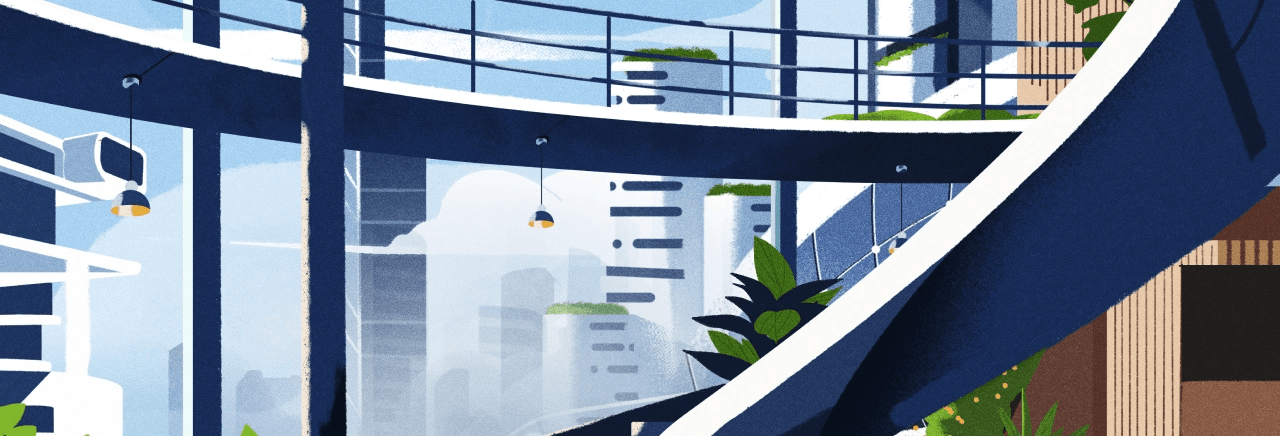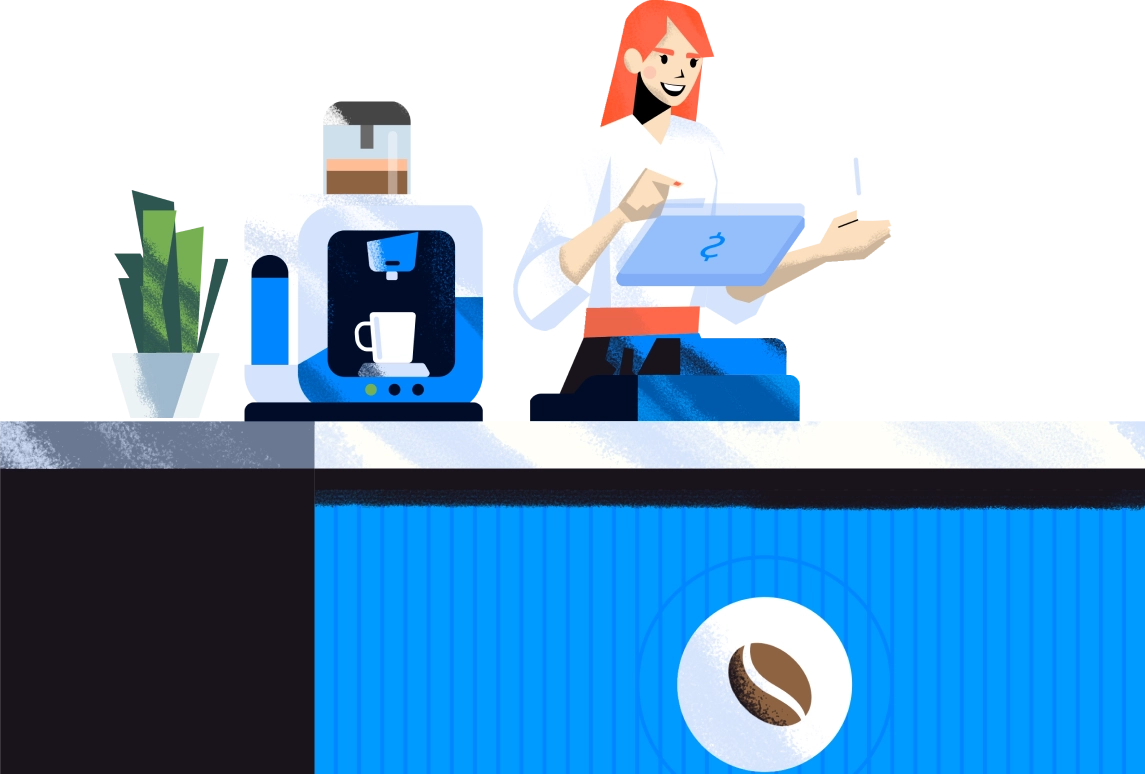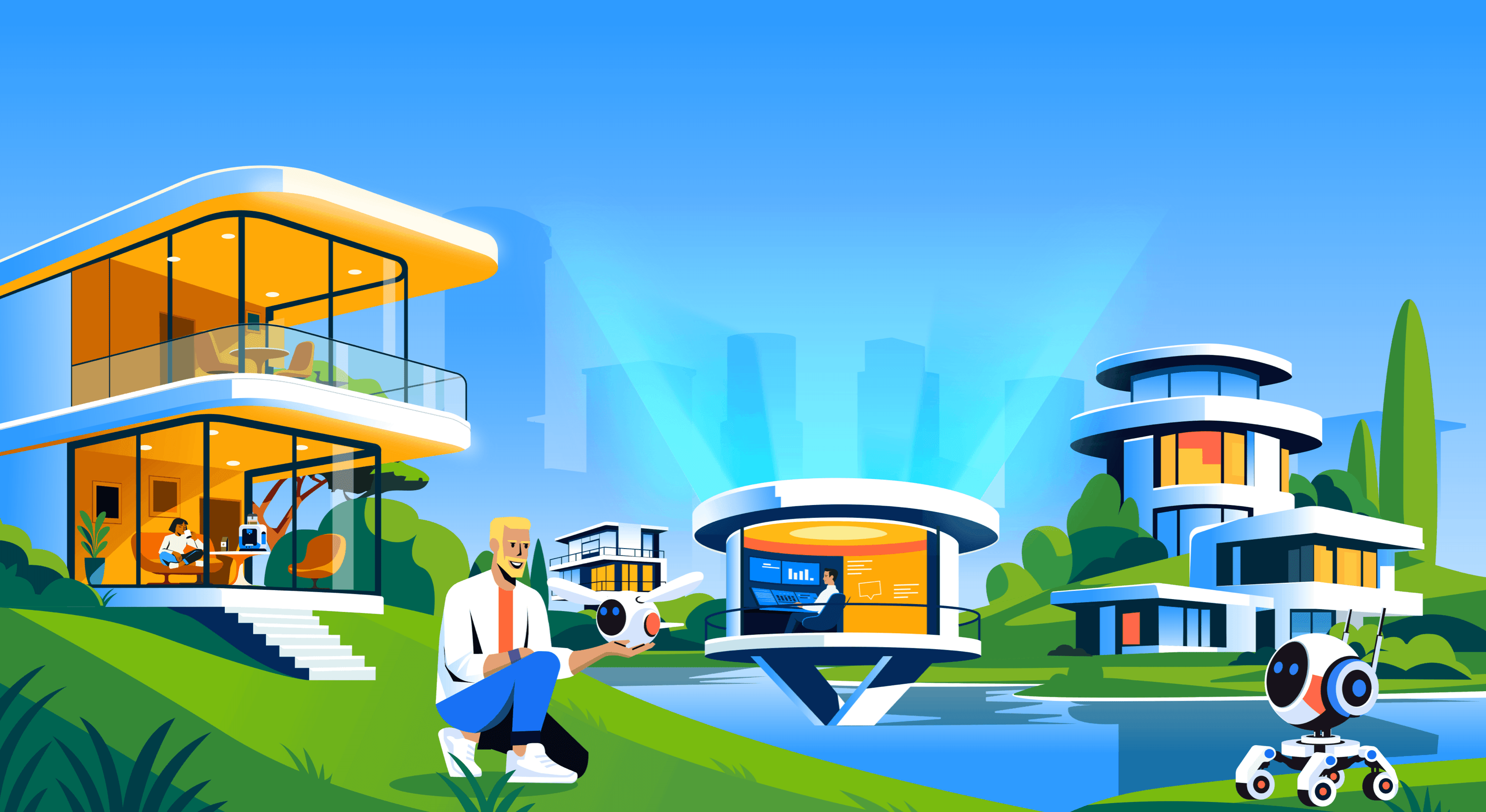Co-browsing: How it can help and examples about co-browsing
Co-browsing (or "cobrowsing" as written on wikipedia) is the shortened word for collaborative browsing. It refers to the joint navigation through the internet between two people or more accessing the same website.
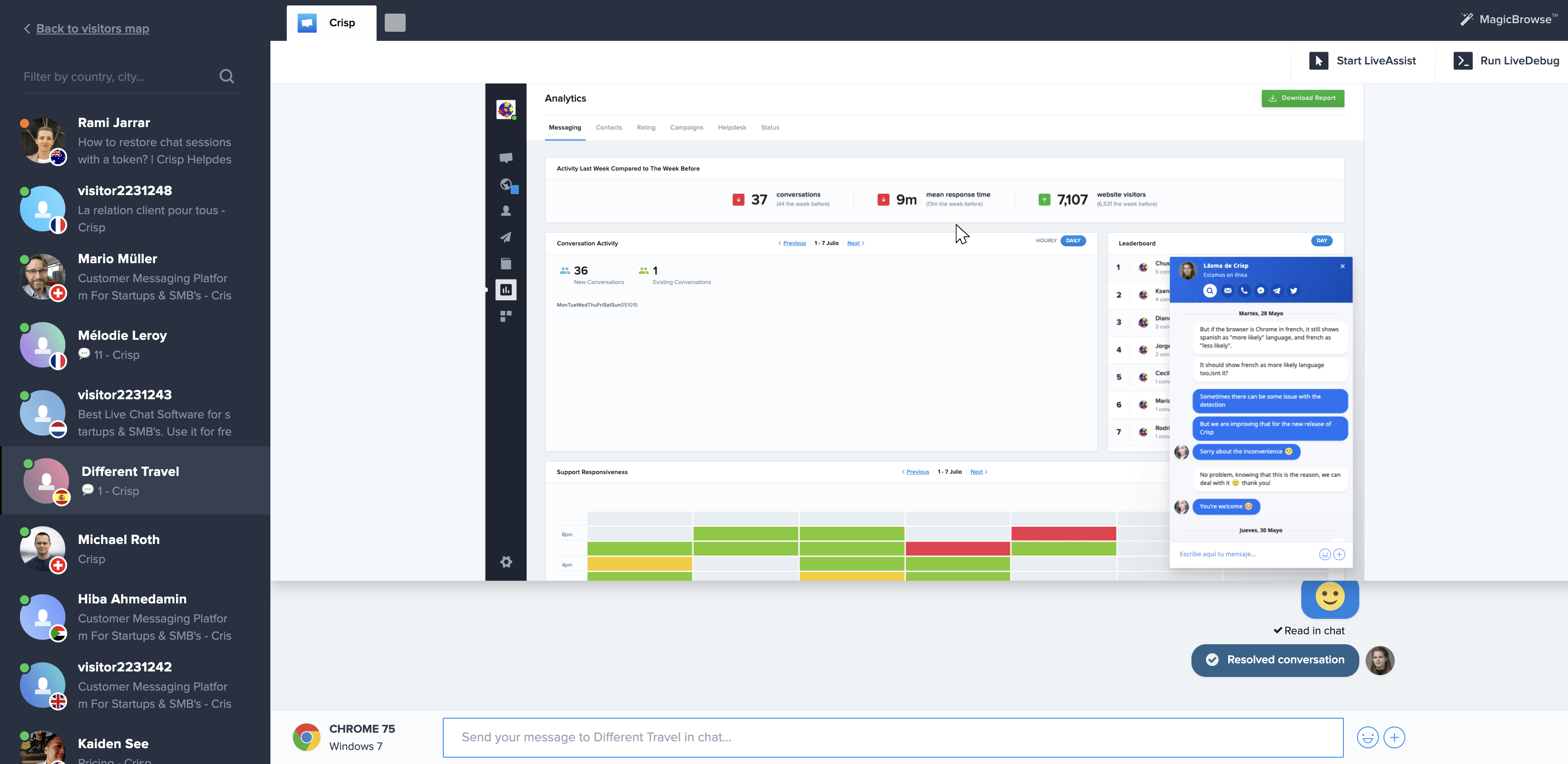
Co-browsing (or "cobrowsing" as written on Wikipedia) is the shortened word for collaborative browsing. It refers to the joint navigation through the internet between two people or more accessing the same website.
Over the last few years, there has been ongoing fame around shared browsing. It came along with the growth of SaaS software on a worldwide level.
The first software needed to be installed on the computer of each participant. We can think about TeamViewer which has been a leading software over the last few years.
Nowadays, software doesn't need to be installed anymore. Through browser connection, you can now browse with websites' visitors and take control of the user screen without any additional plugins.
By combining real-time experience and human relationship through a web browser, companies are now able to bring customer support to another level.
78% of customers get satisfied with co-browsing to 47% for self-service support
Nevertheless, many customers are worried about browsing privacy.
Browsing privacy: Why co-browsing isn't dangerous for users' privacy
At first, whether perceived or real, there is a real concern about co-browsing privacy. Lots of users are scared about the fact that they could face privacy issues by using co-browsing software.
To be clear, cobrowsing is not desktop sharing or screen sharing. It can only control the tab on which the user is asking for help.
The customer may ask to end the co-browsing session at any time. It has been built with customers' agreement in mind.
Since it primarily uses JavaScript, customers do not have to download any plugins or sign into any other application.
Cobrowse session security can be divided into different parts:
- Protocol security
- Session Authentication
- Message Level Security
- WebPage Level Security
Now you know there are no risks about co-browsing, let's see how co-browse can help your agents better serve your customers.
Cobrowsing helps you to show ... Not tell
Instead of spending precious time telling your customers how to solve their problems, co-browsing allows operators to guide the user to right path.
By using shared browsing, agents are able to move their mouse around the customer's browser, highlight information, and make the tricky process even clearer.
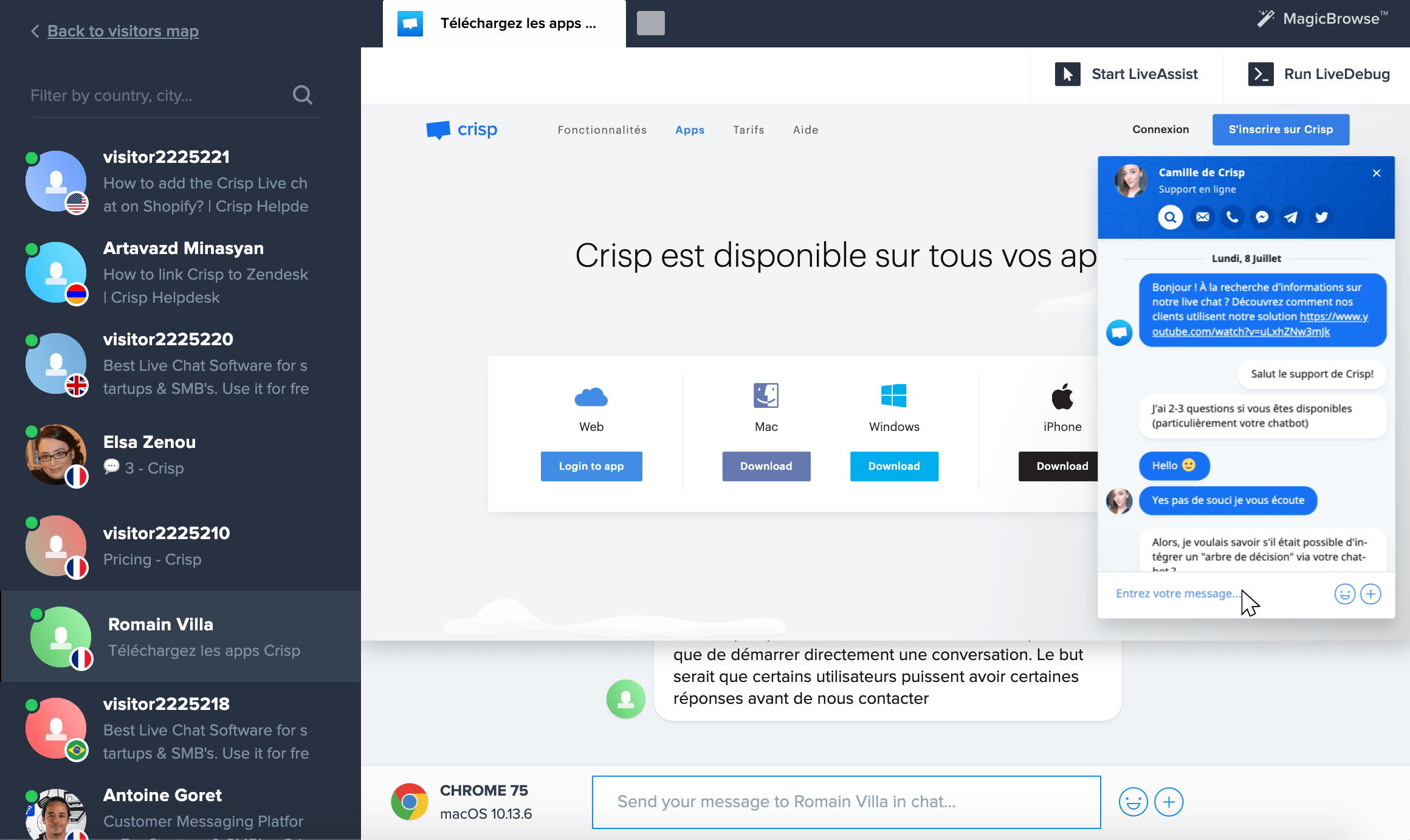
Co-browsing brings more interactivity
By using co-browsing and co-viewing, you offer the ability for both participants to interact together while having individual control during the support process.
For example, if the customer has a question or is lost, the agent can highlight a label or a field by pointing to it. There's no need to "pass" control to the other person, as many collaboration tools do.
Co-browsing humanizes the customers' relationship
As more and more business is done on an electronic basis, customers are more and more willing to get in touch with humans. Especially in e-commerce.
With co-browsing, you can prove to your customers that humans are on the "other side". It looks quite simple but customers are looking for human interactions.
Co-browsing makes it easier to spot UX issues
Cobrowse helps your agent to spot UX issues that your tech team could not have been able to see.
By using a co-browsing solution, you can spot problems instantly and tell your customers that there is an ongoing issue that will need a specific fix. It avoids frustration for your customers and brings reactivity to another level for your team.
As you can see, your business can really benefit from shared browsing to enhance the customers' experience.
Let's have a look at some specific use cases where companies can concretely take advantage of this cool feature.
Great use cases about Co-Browsing
A large number of businesses can benefit from co-browsing. It's a very great tool on it's own and amazing when combined with other features like video or audio call.
Companies with ever-changing standards
Healthcare, Insurance, Financial service, and many other examples have to be always up to date. Sometimes, contracts can be confusing to customers. Here comes co-browsing because it allows it to be explained clearly and efficiently.
Companies that are very large
Often, companies with a large variety of product and services offer a very large website which can be sometimes confusing.
With the help of co-browsing, any customer support agent can help the customer to where they need to be.
Companies you compete with
Differentiation is a key factor in an ever-competing environment. By using co-browsing, which is still quite rare in B2B and B2C, you could nail an experience that could give you a positive word of mouth thanks to great customers relationship.
Co-browsing for sales team
When used in a sales team, cobrowsing helps to take advantage of the company's website, transforming it from static into an interactive sales tool.
You sales team can wield your website in the same way a shop assistant can give advice and show relevant products.
How co-browse can increase upselling
Nevermind the completeness of your website, no matter it's filled with all the information your customer needs to buy your product/service. Customers may always need to have some guidance.
Co-browsing helps you, as we mentioned earlier, that you can show and tell your customer while he is browsing your website.
Sales team can display great product alternative, disclose specific terms and conditions and many other key actions.
How co-browse can shorten the sales cycle
As competition is always growing, the search for the best price, service or solution is a real danger for your company.
A modern customer journey integrates multiple touchpoints on multiple channels.
By setting up a multichannel customer support strategy that answers customers' questions more intelligently and efficiently, you can help your customer in the best way.
At Crisp, we offer a co-browsing software that can help you better serve your customer through a more humanized relationship.