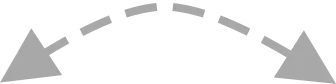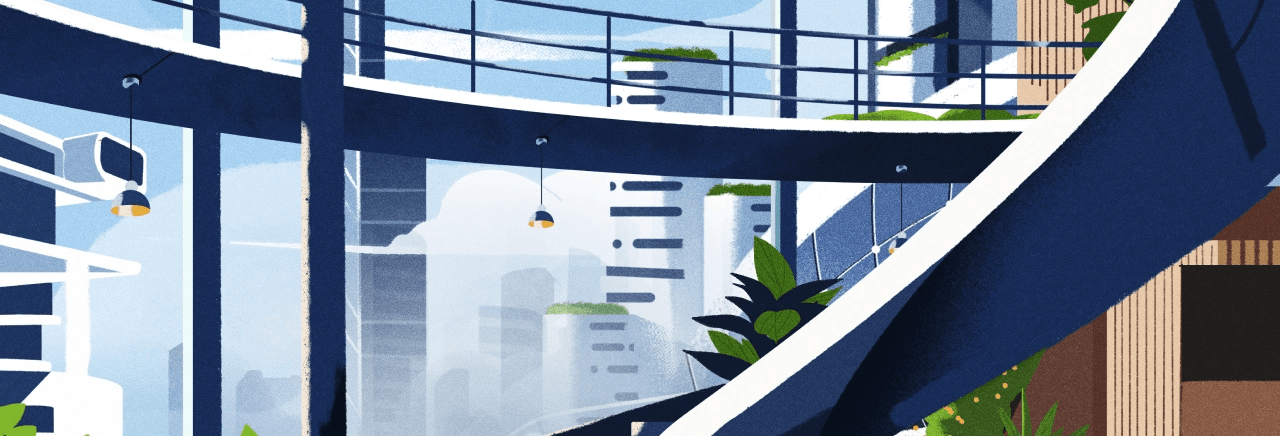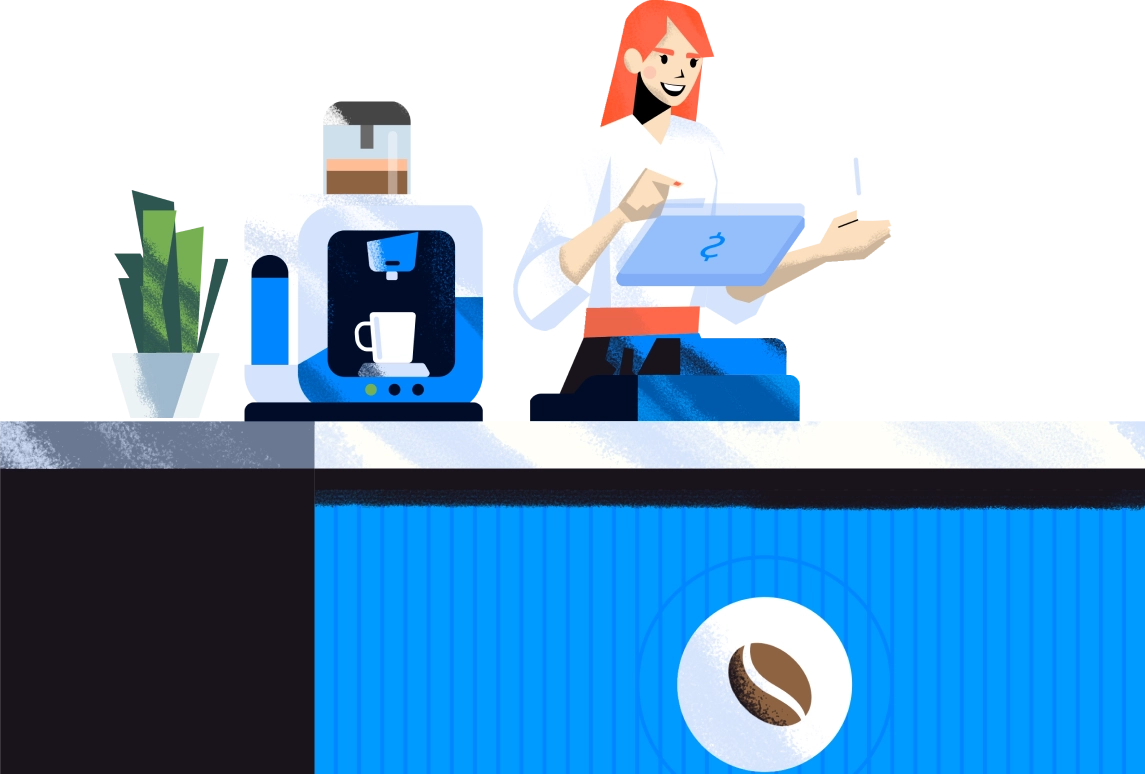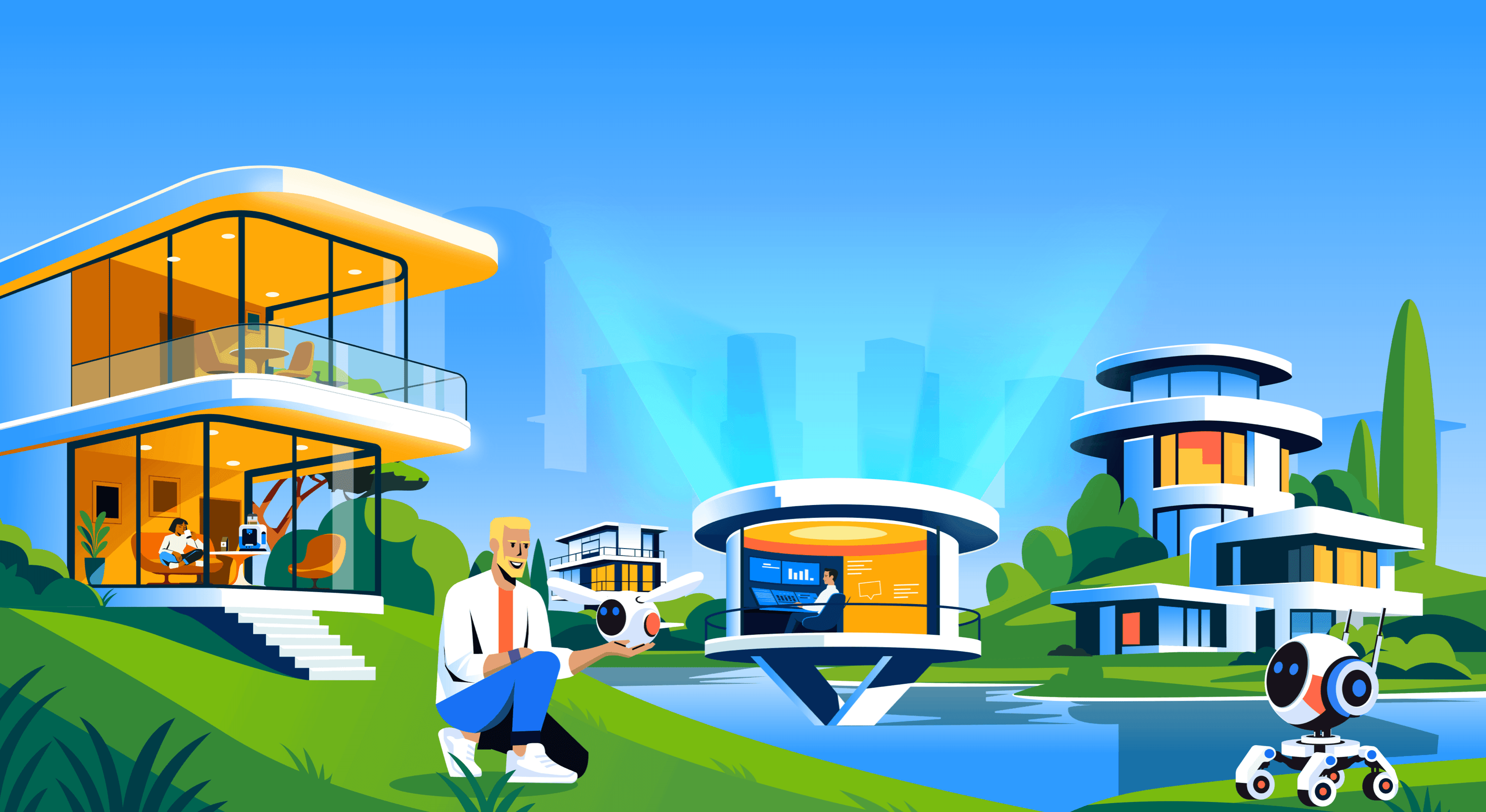One page for your users tickets
Include the Ticket Center Web page in your own dashboard and authenticate your users securely to the Ticket Center. Once logged-in, your users can access all their current and past tickets from a single place. Ticket Center is perfect for those willing to add a "Support" section in their dashboard.

Users can open tickets and select a category
Pre-configure categories, frequently asked questions, and more. Your users can easily open tickets, or access self-help resources instead. All tickets details, like the selected category, are visible to you when you reply.

Users can reply from a single place
Once opened, users can reply to their ticket from the Ticket Center. They also receive notification emails when you send them a message, and can reply by email. All your responses and theirs are visible in the Ticket Center.

Your agents still reply from Crisp apps
Your agents reply tickets from the Ticket Center from the Crisp apps you already use to handle chats and emails. A note message clearly indicate ticket details. Tickets are converted to traditional Crisp conversations. Your replies are sent to the user over email, just as if you were replying to an email.

Developer
Crisp IM
Information
- Created: 6/10/2021
- Updated: 3/17/2022
- Category: other